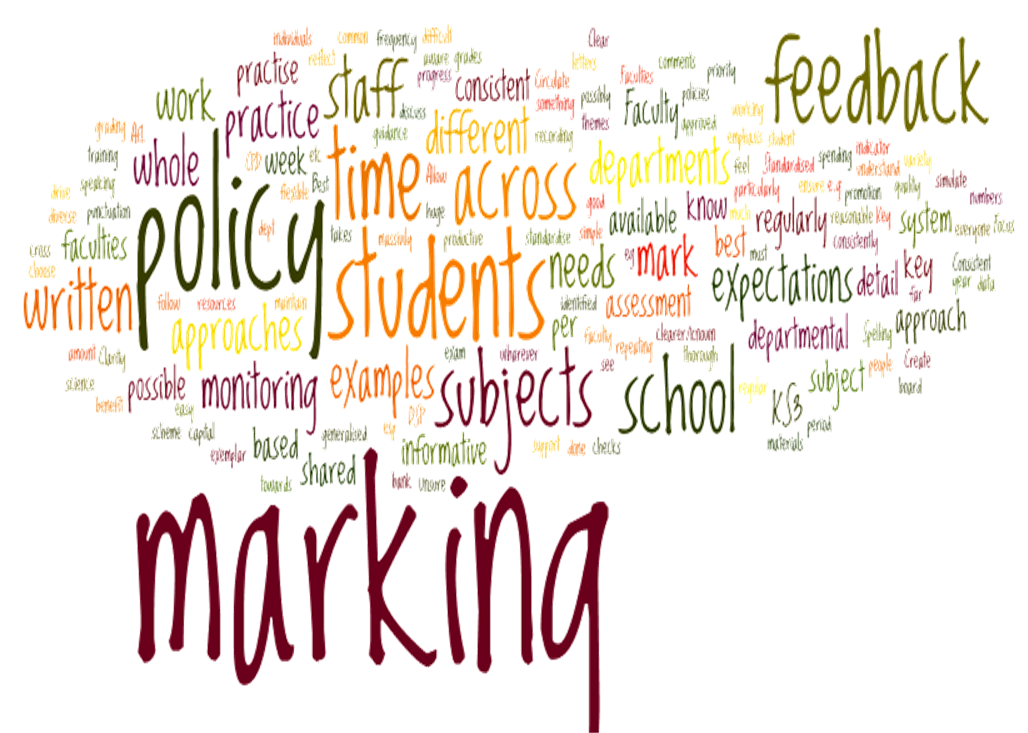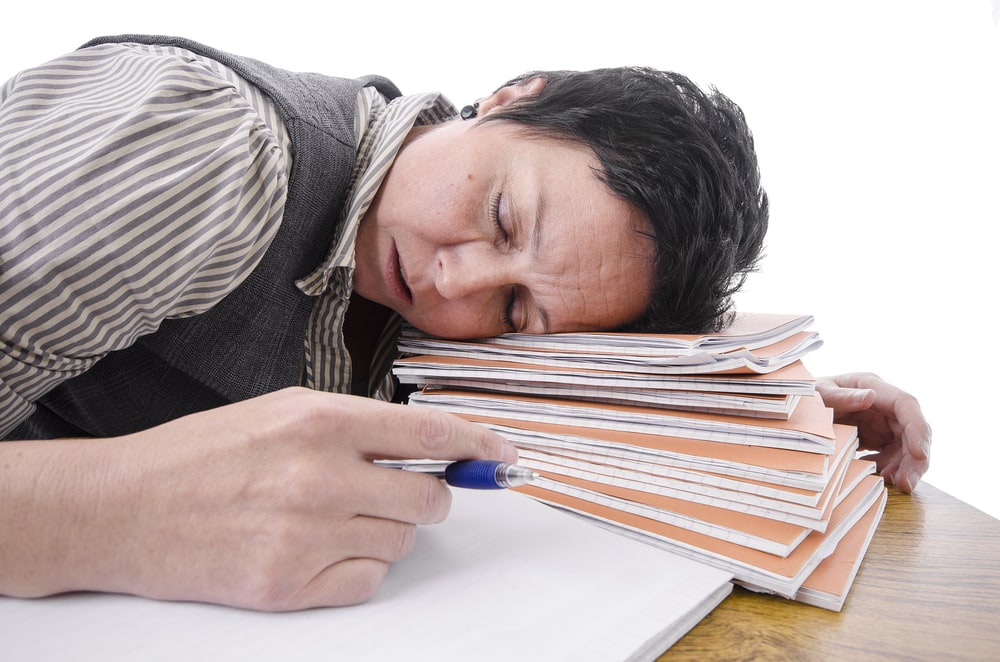I spent this morning playing with Lego. I have to confess, it's not my first time. I love playing Lego with my children, and often continue building happily long after they've moved on to something else. Today is the first time I got paid for it though!
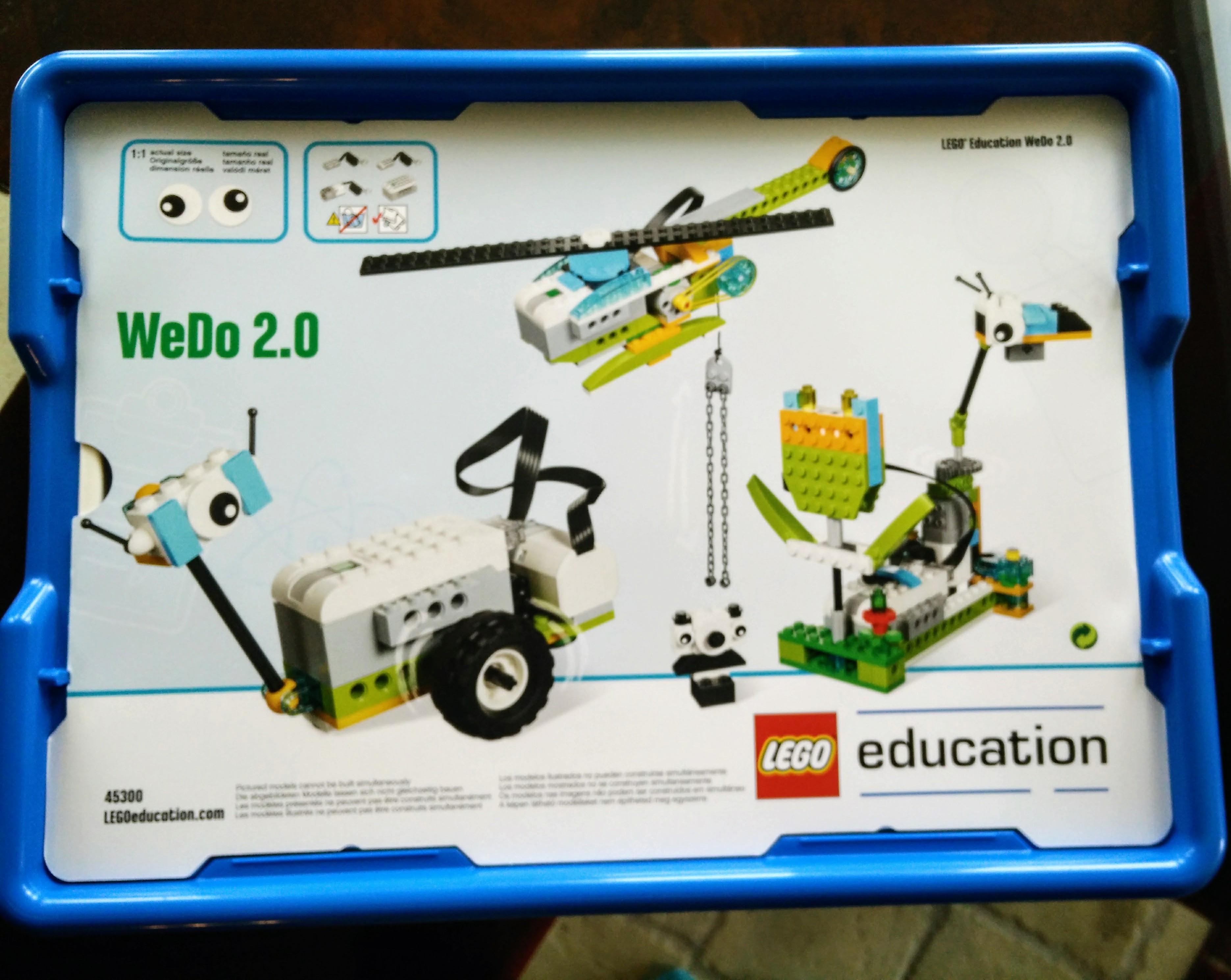
I attended a Lego WeDo 2.0 workshop for teachers. Maybe your children have come home talking about building Lego models and coding on the computers to make them do something and you have no idea what they are talking about - it's Lego WeDo and hopefully all will become clear.

The "new" curriculum dropped ICT in 2015 and replaced it with Computing. Children at Key Stage Two are expected, among other things, to design, write and debug computer programmes using coding. There are a few great programs available to support Coding. I've used Tynker, Espresso and Scratch myself. The problem with them is that while the coding and debugging are fun and you can create some brilliant visuals, games and animations using the coding, you can't touch it. Lego changes that. Lego is something that most children have experience and confidence with, making the whole thing more accessible. How it works is that the children build a model, and then write a program to make it do something. On the original WeDo, they wrote the program on Scratch software, and connected to the computer. The new WeDo 2.0 is run via an app on the i-pad.
As a teacher I have options depending on the age and experience of my class, and the topics that we are covering.
1) The Lego WeDo app (free to download) has a few Guided Projects that support the children through a whole lesson. They provide a scenario, with a little Lego video to introduce it, for the children to watch. They are then guided step-by-step to build a model that does something, and then to write a code to make it do it. The example we followed this morning was Robust Structures. A video explained the scenario that buildings in earthquake zones need to be earthquake proof, and that building designs need to be tested for robustness. We were then guided step-by-step (proper Lego instructions) how to build a machine that would test this. The Lego WeDo kit includes a hub that connects wirelessly to your i-pad, a motor, a tilt sensor and a proximity sensor. The machine we made uses the motor to shake a second base plate, on which you place your model houses:

We were then given an example code to copy or modify to make our machine operate. We did it so that the shaking would repeat 10 times, increasing in intensity each time. We tested the house structures using this to see which number on the "Lego Richter Scale" the house fell down at.
2) The second option is to use an Open Project, there are a few suggested ones on the App, but you can also make up your own. For this, you use a bit more creativity, either giving them a scenario to test (great links to Science) and allowing them to decide themselves on the model to make, and the program to code, or giving them scaffolded guidance depending on their age and stage. We had a go at creating our own lesson plan for a Year One class looking at Life Cycles in Science. We decided that the first thing we'd do is get the children playing with Lego, building a bird or an insect from Lego and describing the features of each. Next we'd give children pictures from the life cycle of an insect and a bird and get them to sort them correctly and put them in order. We'd then show them the "Firefly" model from the Lego WeDo 2.0 design library, which are all models that can be made using the WeDo 2.0 kit, and allow them to make it. We would give them an example code to build or innovate from that makes the light on the model change colour as it moves on its stand.
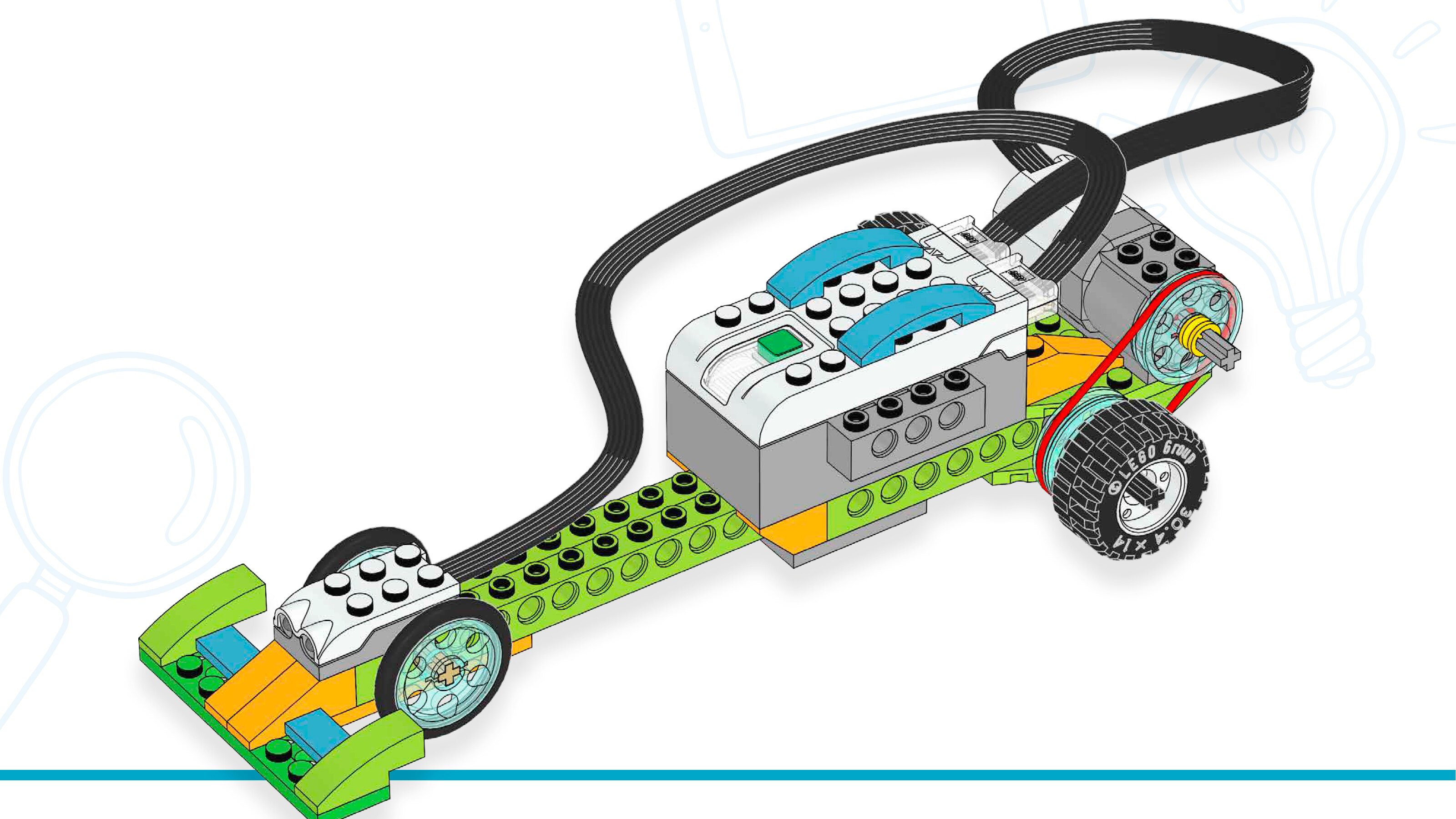
I think this kit is BRILLIANT! It has great potential for linking Science, Literacy and Computing. I will definitely be planning to use it in my classroom during the next year. Many schools won't be able to afford enough sets for a class (they aren't cheap) but club together to buy them and share them around, so I'll need to get it planned and booked in early!
If your child has been raving about Lego WeDo and you think you'd like to get them a set to experiment with at home, it costs £120-£150 for the full kit, but would be great for budding computer programmers, engineers or inventors if you do happen to have a bit of cash.
Just to be very clear - all the opinions in this post are entirely my own. I am not in any way connected to or receiving any benefits from LEGO for this post.